Incorrect white balance shows up as pictures with orange or blue tints, as demonstrated by the following examples:
Most consumer-level camcorders have an "auto-white balance" feature, and this is how most amateurs operate. The camera performs it's own white balance without any input from the operator. In fact, very few home-video users are aware of it's existence. Unfortunately, the auto-white balance is not particularly reliable and it is usually preferable to perform this function manually.
Most consumer-level camcorders have an "auto-white balance" feature, and this is how most amateurs operate. The camera performs it's own white balance without any input from the operator. In fact, very few home-video users are aware of it's existence. Unfortunately, the auto-white balance is not particularly reliable and it is usually preferable to perform this function manually.
Terminology
To confuse the issue, the term "automatic white balance" has two different interpretations. On consumer-level cameras, it means completely automatic. On professional-level cameras, it can mean the white balance operation as described below (which is actually quite manual). This is because in professional situations, a "manual white balance" can mean altering colours using specialised vision processing equipment.
"Auto-white" means the completely automatic function.
"Manual-white" means the operation described below.
"Colour correction" means any other method of adjusting colours.
During our vc
"Manual-white" means the operation described below.
"Colour correction" means any other method of adjusting colours.
Our Investigation

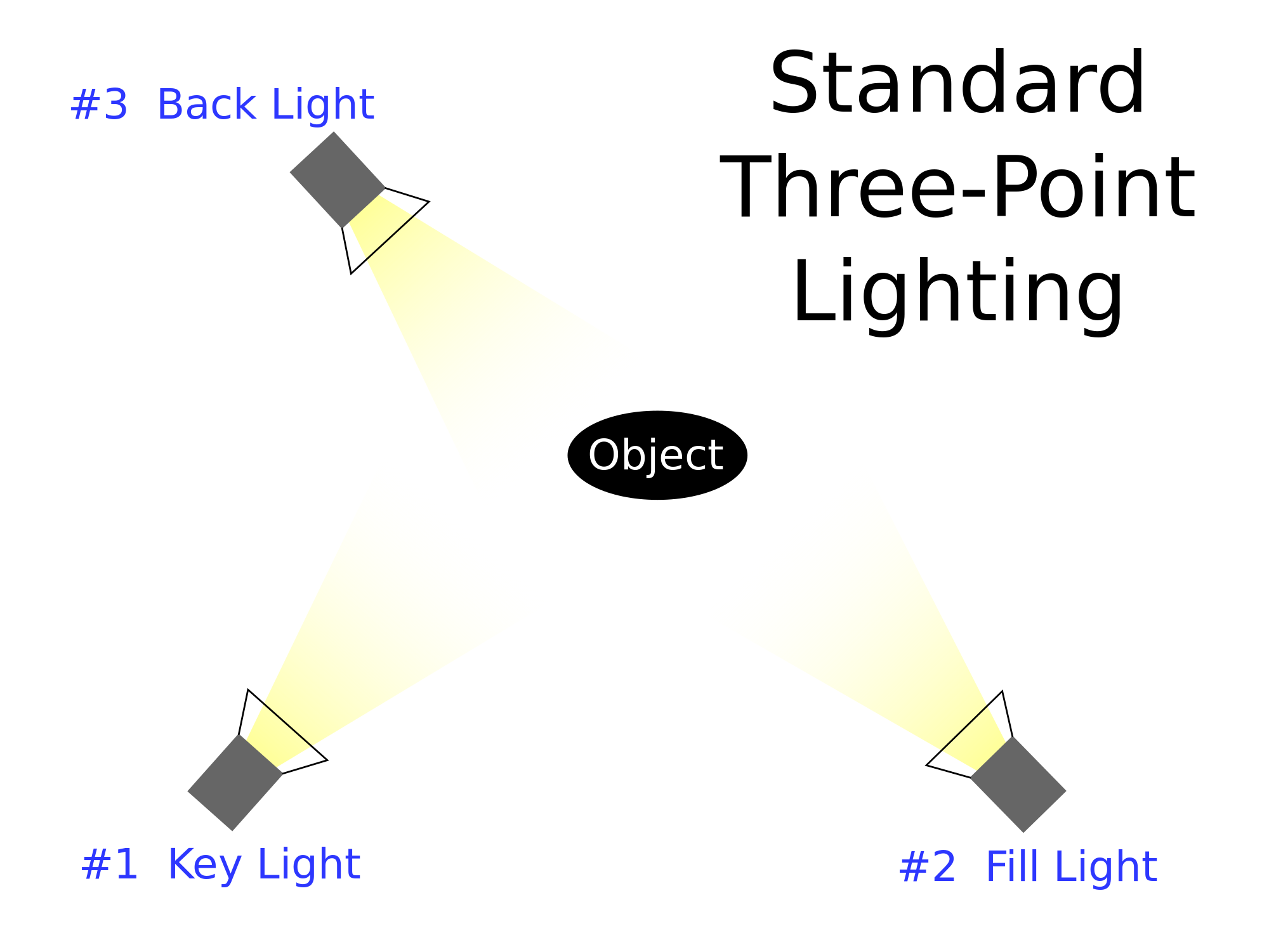
No comments:
Post a Comment