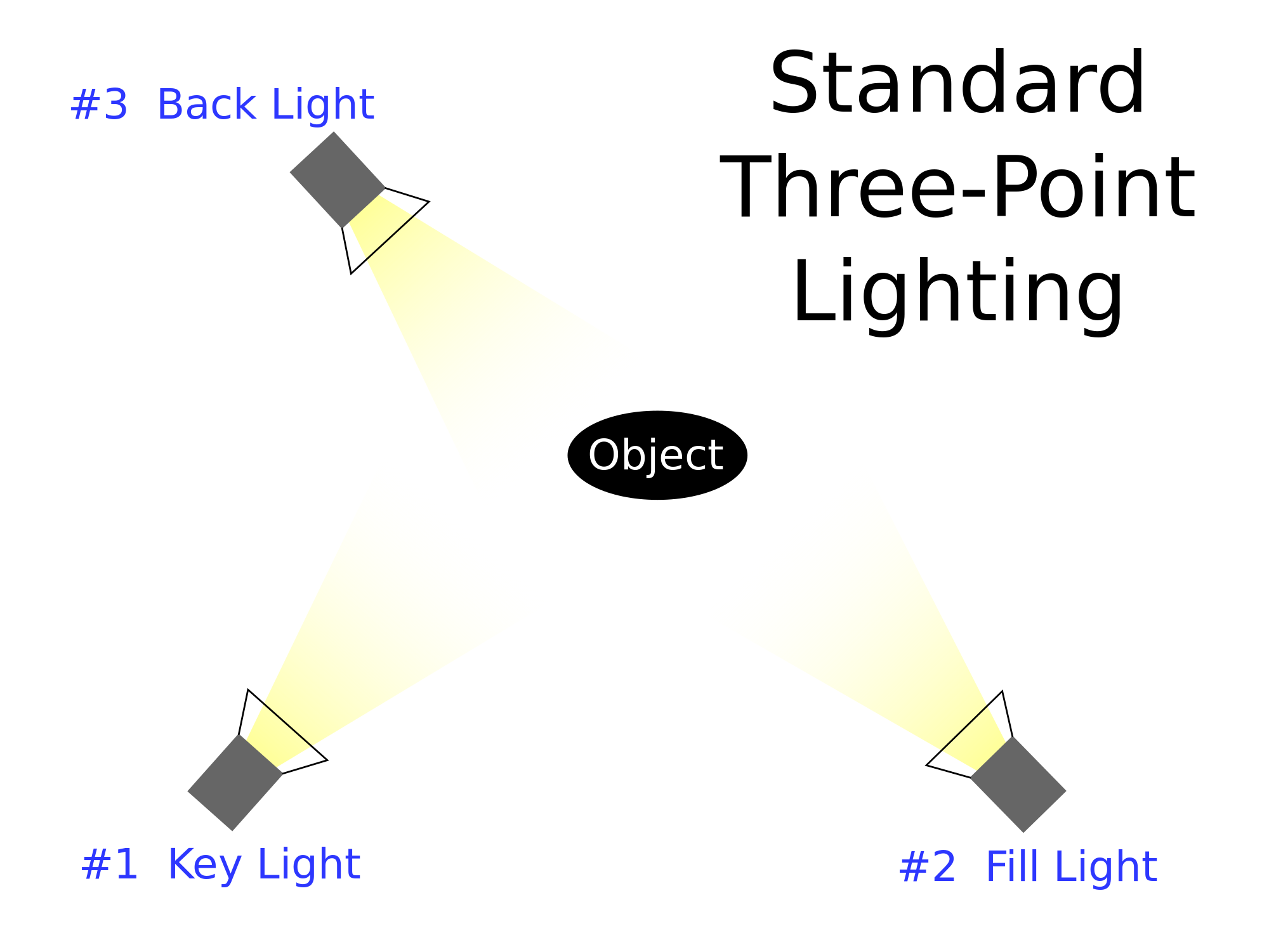Title : Critically Comparing my Skills, Processes and Methods
1st. Formulate your question:
Look below at what you are you being asked to evaluate.
Unit 1
U1.2.1 Critically compare a range of communication methods used to convey meaning in creative media production.
Note Critically is similar to compare but concentrate on the things that are different with two or more methods used or what sets them apart. Point out any differences which are particularly significant.
In your own words say what U1.2.1 is asking you to do.
Answer: Critically compare a range of media.
2nd. Gather your information:
What have you been doing that you can evaluate
On your blog you now have two weeks detailing classes in The Carousel and professional ways to use tools, skills, processes. If you have details of these you have done this point just add the links below.
Blog link to last week:
Answer: https://l3mediaualtomb.blogspot.co.uk/2017/09/carousel-week-1.html
Blog link to this week:
Answer:
3rd. Apply the information
How well have you done in the sessions?
Ask yourself:
- Which skills, Processes and Methods or tools you enjoyed the most?
Answer: Adobe Photoshop is the software that I enjoyed the most. It is also the software that we used to edit between downloaded images, in order to create final integrated graphical image, made from other material. This process was fairly straightforward, and I believe would be easy to replicate within a full media production.
- Which of the things you have been shown could you demonstrate to another person?
Answer: I think I could demonstrate the graphical skills such as photoshop and illustrator to another person as the steps involved in this process were fairly simple and easy to replicate.
- Which of the things you have been shown do you need more practice with?
Answer: I need more practice with Maya as this was a lot more complex in that it had more settings and options to comprehend.
4th. Consider the implications
If you were asked by a professional to use some of the tools, skills, processes how well would you do?
Answer: This software allows the user to be creative with the various options and settings throughout the program. The method of creating a graphical image can be complex, but that depends on the specific details that the user would like to include.
5. Explore other points of view
Have you considered feedback from teachers and Peers as to how well you did in the session, if so what feedback have you had?
Answer:
What Feedback have you had so far that tells you you are doing okay in the session?
Answer: